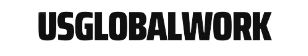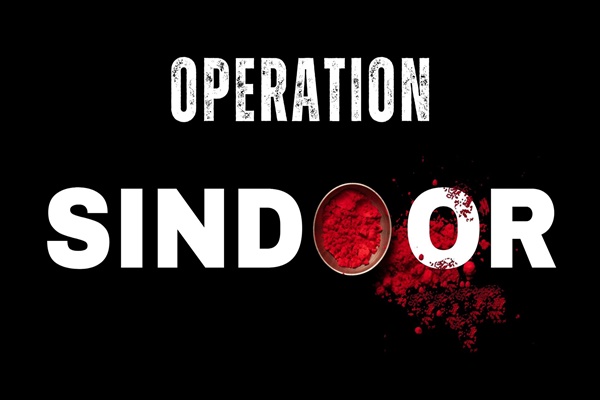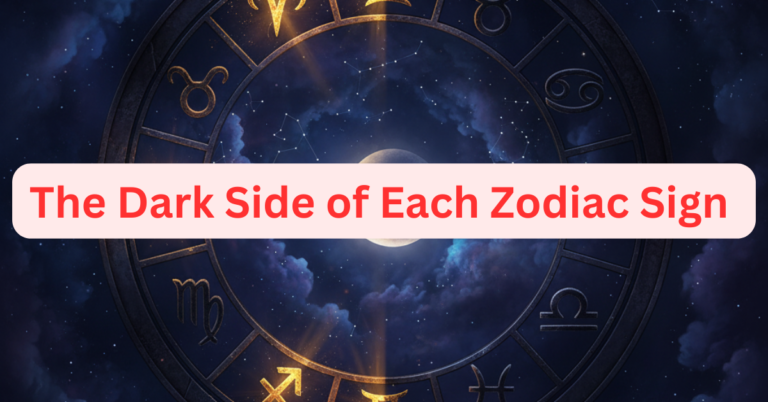Android 15
Android 15 prioritizes behind-the-scenes updates aimed at enhancing user experience and ensuring safety, safeguarding your location data from carriers.
For many users, the idea of their phone constantly tracking their location feels like a creepy intrusion. While we grant location access to certain apps for functionality, the thought of our carrier companies also having this data can be unsettling. The good news is, Android 15 is looking to give you more control over this information.
Why Does My Carrier Track My Location?
Carriers, the companies that provide your cell service, have legitimate reasons for needing your general location. This helps them manage network traffic, ensure smooth call quality, and even assist emergency services in critical situations. However, there have been concerns that carriers might be collecting more location data than necessary, and potentially even selling this information to third parties.
While regulations exist to limit this practice, the lack of transparency can be unnerving for privacy-conscious users.
Android 15: Taking Charge of Your Location Data
The upcoming Android 15 update appears to be taking a stand for user privacy. A new feature in the works could allow you to block non-emergency location requests from your carrier. This means you’ll have more control over when and how your location information is shared with your cellular network provider.
There are a couple of key benefits to this:
- Enhanced Privacy: By blocking non-essential location sharing, you ensure your carrier only receives your location data when absolutely necessary. This reduces the amount of information they have on your movements and whereabouts.
- Protection from Stingrays: Stingrays are devices that mimic cell towers and trick phones into revealing their location. With location sharing for carriers restricted, you might gain some protection against these invasive tools, though it’s important to note it wouldn’t be a foolproof solution.
How Will This Work?
The technical details behind blocking carrier location access involve a concept called Hardware Abstraction Layer (HAL). This acts as a translator between the Android operating system and the hardware components on your phone, like the cellular modem.
For this new privacy feature to function, cellular hardware manufacturers would need to update their modem firmware to include a new location privacy HAL. This HAL would then communicate with the Android OS, allowing you to control location sharing with your carrier.
Here’s a catch: integrating this new HAL isn’t a simple process. It requires collaboration between Google and cellular hardware manufacturers. This means the rollout might be gradual, with Google Pixel phones likely being the first to benefit from this update.
What Does This Mean for You?
The potential arrival of carrier location blocking in Android 15 is a positive step towards user privacy. If you’re concerned about your carrier tracking your every move, this feature could give you peace of mind.
However, it’s important to remember that this is still under development. We don’t yet know the final implementation details or the exact timeline for the rollout. It’s also important to note that this might not completely eliminate all carrier location tracking. There might still be situations where your carrier can access your general location for emergency services or network management purposes.
What You Can Do Now
While we wait for the official release of Android 15, here are some things you can do to take charge of your location privacy:
- Review App Permissions: Android 15 allows you to control which apps have access to your location data. Regularly review these permissions and disable location access for apps that don’t genuinely need it.
- Turn Off Location Services: When you’re not actively using location-based features, consider turning off location services entirely. This can be done through the quick settings menu on most Android devices.
- Use a VPN: A Virtual Private Network (VPN) encrypts your internet traffic, making it more difficult for anyone to track your online activity or location. While not a silver bullet, a VPN can offer an extra layer of privacy.
By staying informed and taking these steps, you can take back control of your location data and ensure your privacy is better protected. The upcoming features in Android 15 seem to be a move in the right direction, and hopefully, they empower users to make informed choices about how their location information is shared.